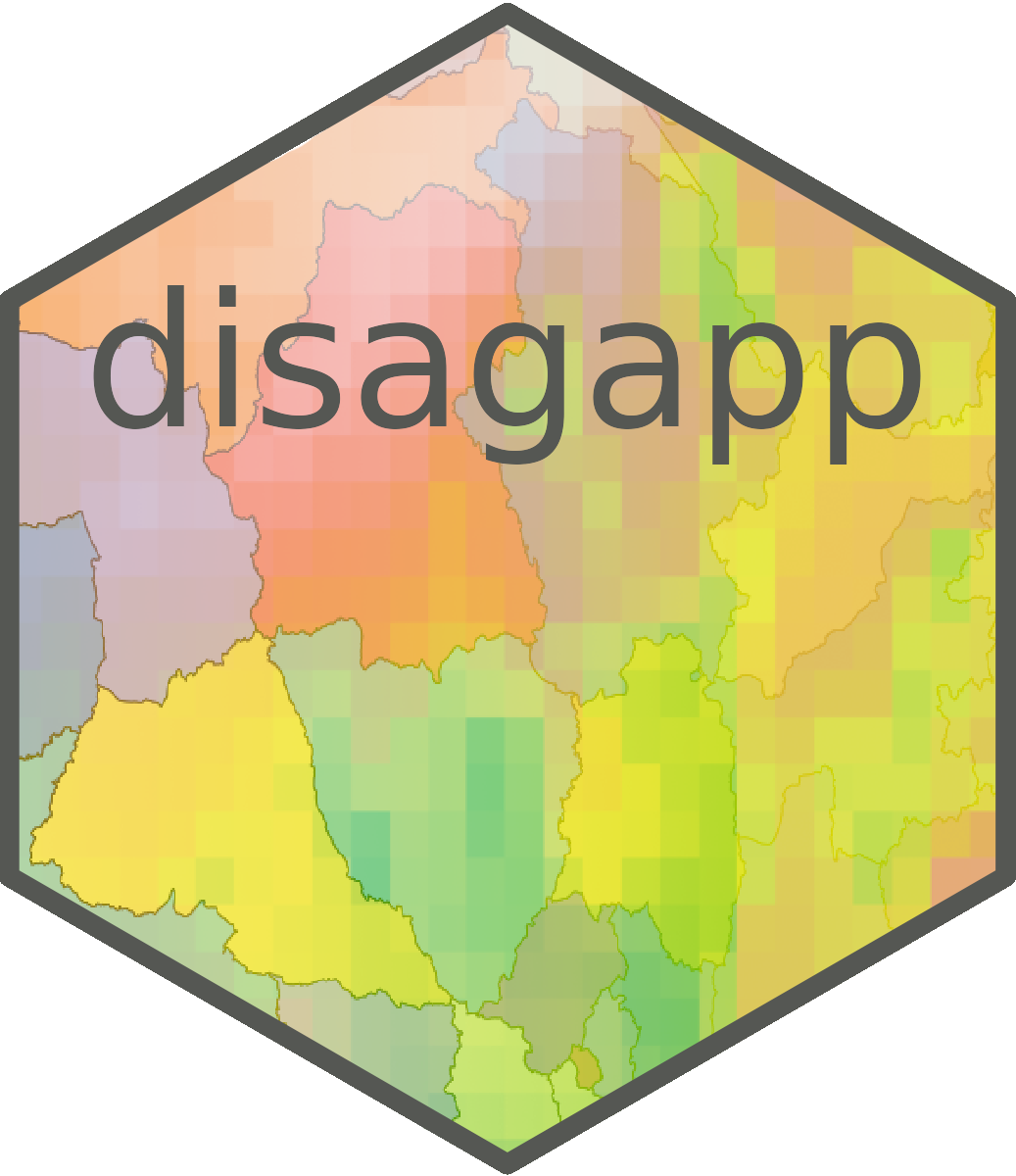
Disagapp is an application written in R that can be used to perform disaggregation regression analyses using {disaggregation} as described in Nandi et al. (2023). A version is deployed to https://disagapp.le.ac.uk/

Disagapp was built using the {shinyscholar} template which was itself forked from {wallace} v2.0.5 (CRAN, website)
Install disagapp via Github and run the application with the following R code.
install.packages("devtools")
devtools::install_github("simon-smart88/disagapp")
library(disagapp)
run_disagapp()Introductory workshop
We are organising a workshop to introduce Disagapp that will be held on Teams from 14:00-16:00 UTC on 16 September 2025. To sign up, please fill in the form at https://forms.office.com/e/pjfbD6RvTi
Components and modules
The application is divided into components that are steps in the analysis and modules that are possible options in each step of the analysis. Each of the modules calls a function of the same name, either in this package or in {disaggregation}.
Response - load the response data (resp)
- Combine spreadsheet and shapefile: upload both files and merge them
- Upload spreadsheet: upload the data and combine it with boundary data
- Upload shapefile: when the data is already merged in a shapefile
- Example datasets: load an example dataset
- Edit data: remove unwanted parts of the data
- Simplify polygons: simplify the geometries of the boundary data
Covariates - load covariates to use in the analysis (cov)
- Accessibility: The time required to travel to cities or healthcare. Provided by the Malaria Atlas Project via malariaAtlas
- Climate: Various bioclimatic variables relating to temperature and precipitation. Provided by Worldclim via
{geodata} - Land use: The percentage of land covered by different classes of land use. Provided by the Copernicus programme via Zenodo.
- Nighttime lights: Satellite imagery of the intensity of nighttime lights. Provided by NASA via Worldpop
- Distance to water: The distance to surface water. Provided by Worldpop using data from ESA
- Population density: Population density provided by Worldpop
- Upload covariates: Upload your own covariates in the
.tifformat
Aggregation - load an aggregation raster (agg)
- Population count: Population counts provided by Worldpop
- Land use: The percentage of land covered by different classes of land use. Provided by the Copernicus programme via Zenodo.
- Upload aggregation: Upload your own aggregation raster in the
.tifformat - Uniform: Generate a uniform aggregation raster
Prepare - prepare the data for modelling (prep)
- Generate mesh: generate a spatial mesh from the response data
- Summarise and resample covariates: resample covariates so that they have the same resolution and extent
- Scale covariates: scales the covariates so that their coefficients can be compared fairly
- Covariate correlations: examine correlations between covariates
- Reduce covariate resolution: generate lower resolution covariates to speed up model fitting
- Finalise data preparation: combine all the data together
Fit - fit a disaggregation model (fit)
- Fit model: using either gaussian, binomial or poisson likelihood functions and logit, log or identity link functions
Predict - make predictions (pred)
- Make predictions: generate predictions from the model
- Transfer predictions: transfer predictions to a new area of interest
Reproduce - reproduce the analysis (rep)
- Reproduce environment: use renv to capture dependencies, allowing the analysis to be reproduced exactly
- Download covariates: download copies of the covariate data
- Download session code: download a
.Rmdfile that completely replicates the analysis - Download package references: download a list of all the packages used in the analysis
Updating deployments
To update deployments running on shinyserver it is necessary to update the package and also copy the contents of /inst into the /apps directory.